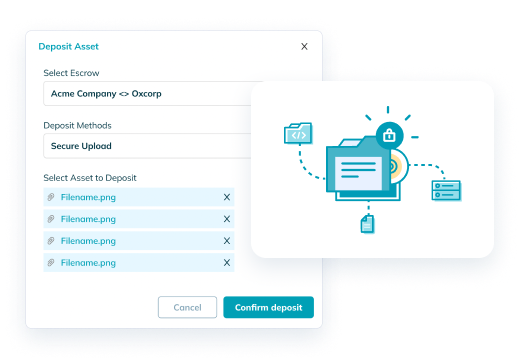CUSTOM INTEGRATION
Codekeeper x Amazon S3
Connect your assets by activating an integration with Amazon S3, ensuring the most recent version is always ready for recovery.

Security with Amazon S3
We employ modern, industry-standard technologies to ensure that every aspect of our interaction remains secure and private. We take advantage of your platform's built-in access management features and, combined with our own multi-layered security, ensure that the once-off integration activation process allows Codekeeper to seamlessly integrate with your source code management platform.
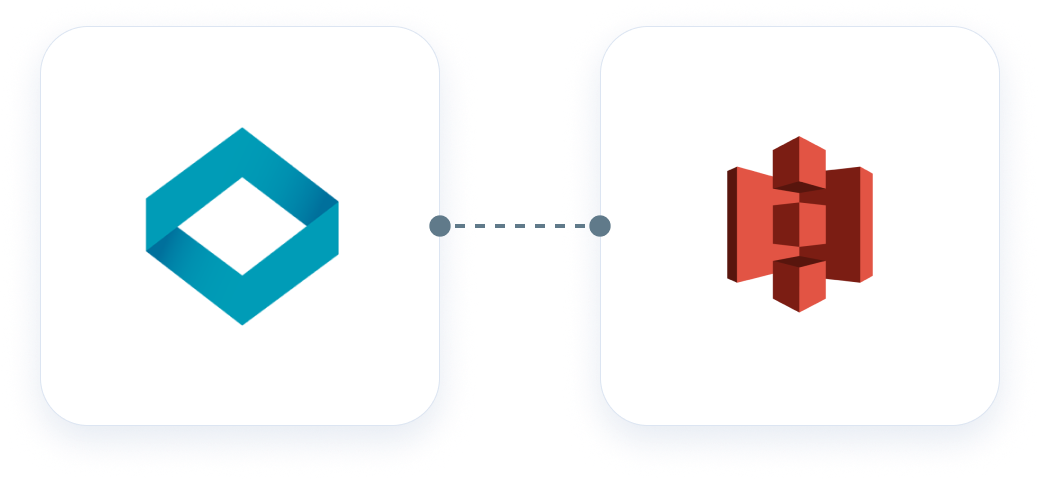
Integrate Amazon S3 in a few simple steps
1
Click on the “Activate” button to select your integration.

2
Go to your AWS account and create a new IAM Policy.
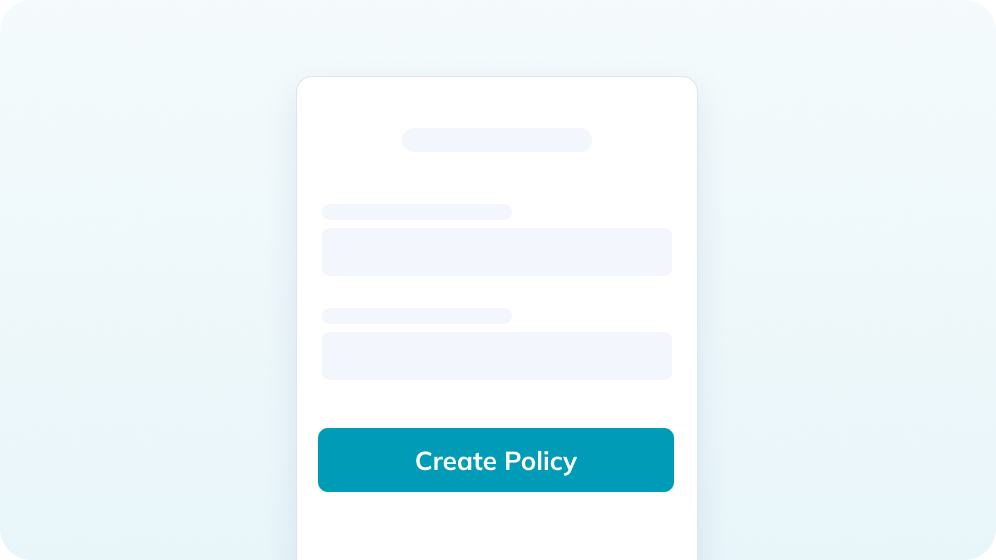
3
Apply the necessary access levels.

4
Add a user with the necessary credential type & attach the policy to the user.
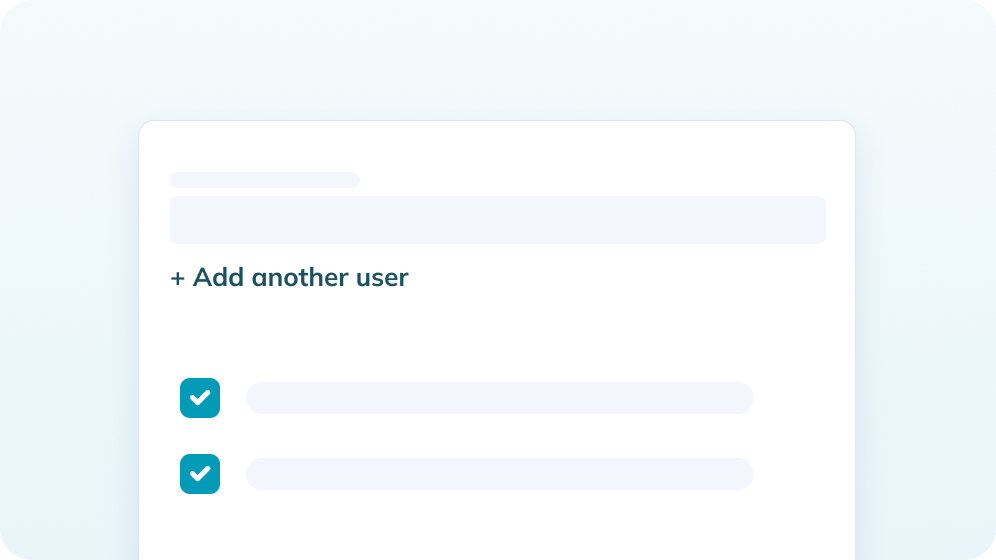
5
Generate the Access Key & copy the key and the ID.
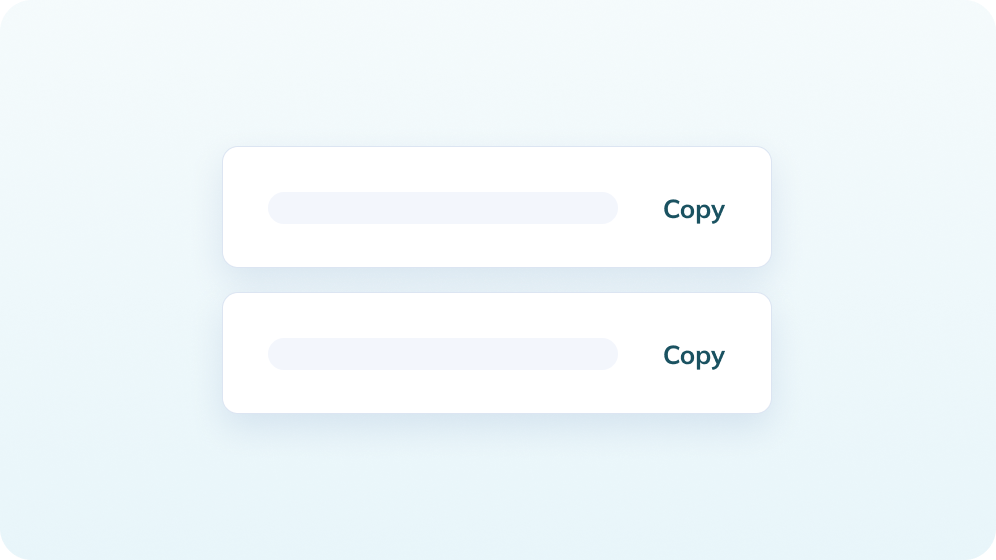
6
Return to the Codekeeper Platform and enter the credentials into the available fields.

All instructions have been listed in the Codekeeper platform as well. If you need more assistance, you can contact us.
Deposit your Amazon S3 assets manually with our Secure Upload feature
If you prefer a manual upload, our direct upload system also provides you with an alternative, secure way to deposit your material. Just upload your assets and we'll do the rest!